As volunteers, it’s important that we are able to communicate with each other efficiently.
We need to ensure that we:
- don’t miss things
- aren’t flooded with information
- aren’t wasting precious time
We can achieve these aims by keeping communications as simple as possible, but also by using technology that is available to us.
- to send out information that shouldn’t be missed
- best for one way communication rather than discussions
Email is one of the main methods of communication for most of us but it does fall down when…
- you have so many unread/undealt with/spam emails that you can’t see the wood for the trees
- see below for how to solve this!
You’ve got mail!

Do you find yourself with 13,015 new emails? Here are some top email tips…
- If you do have hundreds of unread emails then decide that it’s got to end and make a clean start.
- Folders are your friend! Set up folders so you can categorize emails. Google “How to set up a folder in…gmail/outlook/mail/whatever” to find out how. Set up folders like ‘Orders’, ‘Passwords’, ‘Holiday’ and a generic ‘Keep’ for everything else you don’t want to delete.
- Set up a folder called “Old Emails” and move everything in your Inbox to this folder.
- Mark all these emails as read (again, Google how to do this if you’re unsure).
- From then on, whenever you get a new email…
- Leave it in your Inbox if it needs action or a reply
- Move it to a folder if you want to keep it
- Delete it if you don’t want it
- Forward it if it’s something someone else can deal with – then either delete it if you trust that they’re going to, move it if you want to keep a record, or leave it in your inbox if you don’t trust them!
- This way the only emails in your inbox will be stuff you need to do something about. This will remind you to do it! All other emails will either be filed away or binned – hooray!
- Set up a separate email account for Scouting. This way if you move on from the role you can hand over the account and people can carry on where you left off.
Email lots of people
People in roles such as Section Leader will often need to email large amounts of people. It’s not a good idea to do this via your own usual email because
- Lots of email providers will increase your spam score if you regularly send emails in bulk, so your emails are less likely to get through
- Using email lists risks them getting out of date when new Leaders are appointed.
All members can use Compass to send emails which
- sends the email through the Scouts system so it won’t affect your email
- ensures your list is bang up to date
- Is GDPR compliant
Always use Bcc (OSM does this by default)
Due to GDPR data protection regulations, it’s not good practice to send your email to lots of people with all their addresses in the ‘To:’ or ‘Cc:’ which would share their personal info with everyone the email goes to. Instead put all the addresses in the ‘Bcc:’ box when sending to more than one person, unless you’re sure everyone is happy having their email address shared.
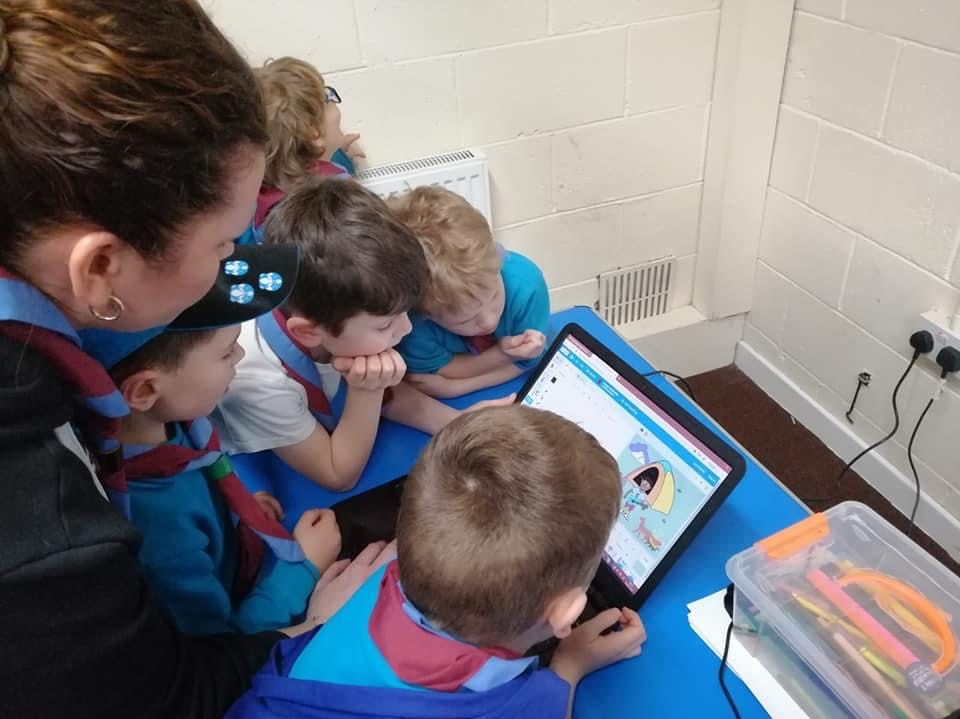
Website:
- for information which is useful to know
- for information which needs to be easy to find and stays put
This is your website: the go-to place to find info about Mynydd Isa Scouts and to help our volunteers in their roles.
Get involved!
We’re happy with anyone in Mynydd Isa adding things to the website. Just get in touch.
Phone
sometimes it’s good to talk!












